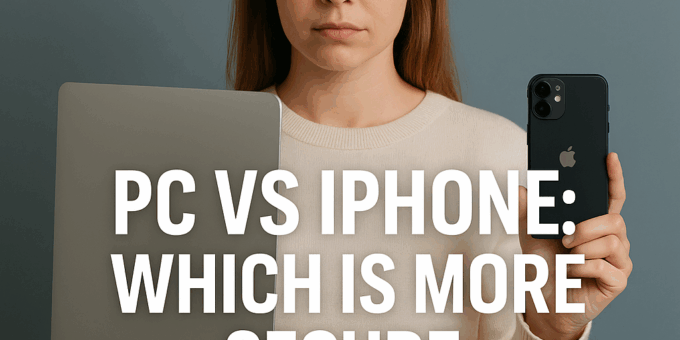
In a world where technology controls nearly every aspect of our lives, the debate of PC vs iPhone security isn’t just technical—it’s personal. From private conversations to banking information, our devices know more about us than some of our closest friends. So, the big question is: Which device offers superior protection, and how can users ensure their safety regardless of their choice?
Let’s dive into an eye-opening journey through both ecosystems—highlighting strengths, revealing weaknesses, and equipping you with the tools to stay secure.
Introduction to Digital Security
In the modern digital age, data has become the new currency. Everything from your health records to your coffee preferences can be mined, tracked, and sold. That’s why digital security isn’t optional anymore—it’s essential. With increasing cyberattacks and privacy breaches, understanding the differences in device security is your first line of defense.
PC vs iPhone: Understanding the Ecosystems
A major distinction between PCs and iPhones lies in their ecosystems. PCs (especially Windows-based ones) are built on an open ecosystem, allowing vast software customization, flexibility, and third-party integrations. Meanwhile, Apple’s iOS is a closed ecosystem, known for tighter control over applications and deeper integration between hardware and software. While open systems offer versatility, closed ones often prioritize safety.
The Security Architecture of iPhones
Apple has long prioritized security through tight control of its ecosystem, hardware-software integration, and features like the Secure Enclave—a dedicated chip that stores biometric data. The result? A sandboxed environment where apps can’t easily talk to each other without permission, drastically reducing risk.
Additionally, iOS apps must go through rigorous vetting in the App Store before reaching users. This centralization helps eliminate most malware at the source.
The Security Model of PCs
PCs vary widely—from pre-built desktops to custom gaming rigs—making uniform security difficult. Windows 10 and 11 have improved drastically with features like Windows Defender, SmartScreen, and TPM 2.0 requirements. Yet, due to their popularity and openness, PCs remain a top target for malware developers.
The Linux OS is a more secure option for PCs, but its steep learning curve keeps most average users away.
App Store vs Downloadable Software
The iOS App Store imposes strict security guidelines for developers. Every app is reviewed and must follow specific privacy policies. On the other hand, PCs allow the user to download software from any source, which introduces considerable risk if not properly vetted.
OS-Level Updates and Their Impact
Apple pushes iOS updates globally, reaching a vast majority of iPhone users almost instantly. These patches often include critical security fixes. Windows, in contrast, offers staggered updates, and due to hardware variability, not all users update immediately. Delay in updates can lead to vulnerabilities remaining unpatched, thus increasing the risk window.
User Permissions and Privacy Settings
iPhones are designed with privacy by default. Apps must request permission to access your location, camera, and microphone, and users can revoke these easily. In contrast, Windows permissions aren’t as tightly controlled unless the user configures them proactively.
Malware and Viruses: iPhone vs PC
Historically, iPhones have been less susceptible to malware. This doesn’t mean they’re immune, but malware designed for iOS must bypass Apple’s rigorous security layers. PCs, however, are more prone due to their widespread use, easy app installations, and weaker sandboxing.
Data Encryption on iPhone and PC
iPhones encrypt data by default, and unless the device is unlocked, it’s virtually unreadable. PCs support encryption via BitLocker (Windows) or FileVault (Mac), but users often must activate these features manually. Thus, default encryption is a clear win for Apple.
Firewall and Network Security Features
Both platforms offer robust firewalls. However, iPhones auto-configure their firewalls and integrate VPN settings seamlessly. PCs rely on user configuration, and while third-party firewalls can be effective, they can also be complicated for non-tech-savvy users.
Phishing and Social Engineering Threats
No system is truly immune to human error. Phishing—whether by email or text—can affect both PC and iPhone users. That said, iPhones have stronger spam detection for messages, while PCs may be more vulnerable due to browser extensions or email clients with weaker filters.
App Security and Permissions
iOS apps operate in isolated environments, limiting potential damage if one is compromised. PC applications may request admin privileges more often, increasing risk. Poor user decisions—like granting access too quickly—are a major threat on PCs.
Biometric Authentication
Apple’s Face ID and Touch ID are highly secure, using facial mapping and fingerprint data stored in Secure Enclave. PCs now include Windows Hello, which is also robust, though it varies based on hardware quality. Uniformity gives Apple an edge here.
Physical Theft and Data Recovery
Lose an iPhone? Find My iPhone allows you to lock, track, and even erase it remotely. PCs can do similar things, but the setup isn’t default and varies by manufacturer. Apple’s baked-in features are more reliable and user-friendly.
iCloud vs OneDrive vs Google Drive
When comparing cloud backup services, iCloud stands out for its encryption practices. However, OneDrive and Google Drive offer more flexibility and storage. Security-wise, all three use strong encryption, but Apple doesn’t scan your files for ad targeting, which enhances privacy.
Third-Party Security Software
While iPhones rarely need antivirus software, PC users often rely on third-party security suites. These tools are effective but can sometimes conflict with system updates or slow down performance. That said, they provide extra layers of customizable defense.
Parental Controls and Family Safety
Apple’s Screen Time and Family Sharing tools make it easier for parents to manage device use. PCs use Microsoft Family Safety, which is improving but still less intuitive compared to Apple’s seamless setup across devices.
Business and Enterprise Security
Apple devices shine in enterprise environments with Mobile Device Management (MDM) tools. PCs dominate the corporate world but are also more targeted. Microsoft Intune and Defender for Endpoint help reduce risk but require professional setup.
User Behavior and Best Practices
Security isn’t just software—it’s behavior. Avoid clicking unknown links, use strong passwords, and don’t skip updates. Whether you’re on a PC or an iPhone, your habits matter most.
Security Breach History and Public Trust
Apple has had fewer public data breaches than Microsoft or PC manufacturers. That said, no company is flawless. Apple’s quick response to vulnerabilities and its refusal to compromise on user privacy has built strong public trust.
Zero-Day Vulnerabilities
Both Apple and Microsoft are often targeted by zero-day vulnerabilities. However, Apple’s rapid patching process and tight ecosystem mean fewer widespread exploitations.
Integration with Other Devices
Apple’s closed ecosystem provides secure integration between iPhone, iPad, and Mac. PCs, while versatile, open up to more risk due to compatibility with a wide range of devices and accessories.
Security Settings You Must Know
On iPhones: enable two-factor authentication, limit tracking, and update regularly. On PCs: use BitLocker, install antivirus, enable firewalls, and create a restore point. These little tweaks make a world of difference.
Privacy Legislation Compliance
Apple consistently aligns with privacy regulations like GDPR and CCPA. Microsoft follows suit but faces more complexity due to its broader software ecosystem.
Final Verdict: PC or iPhone – Which is Safer?
While iPhones are generally more secure out of the box, PCs can match that level of security with proper configuration. But for the average user? iPhones win in terms of simplicity, default protection, and consistent updates.
How to Stay Protected Regardless of Device
No matter what device you use, follow these universal tips:
-
Use strong, unique passwords
-
Enable two-factor authentication
-
Regularly update your software
-
Avoid downloading from unverified sources
-
Use a VPN on public Wi-Fi
-
Learn to spot phishing scams
-
Backup your data securely
You Can Also Read : The Ultimate Guide to Cybersecurity for PCs and iPhones
FAQs
What makes iPhones more secure than PCs?
iPhones benefit from a closed ecosystem, better default encryption, and stricter app store policies.
Can a PC be as secure as an iPhone?
Yes, but it requires manual configuration, third-party software, and disciplined user behavior.
Are iPhones immune to malware?
No device is immune. iPhones are more resistant, but jailbreaking or careless behavior can invite threats.
Do I need antivirus on an iPhone?
Generally, no. Apple’s built-in security and app vetting make it unnecessary for most users.
Which platform gets updates faster?
iPhones receive updates globally and almost instantly. PCs receive staggered updates depending on the manufacturer and configuration.
Is Face ID or Windows Hello more secure?
Both are secure, but Face ID has a more consistent quality due to Apple’s hardware control.