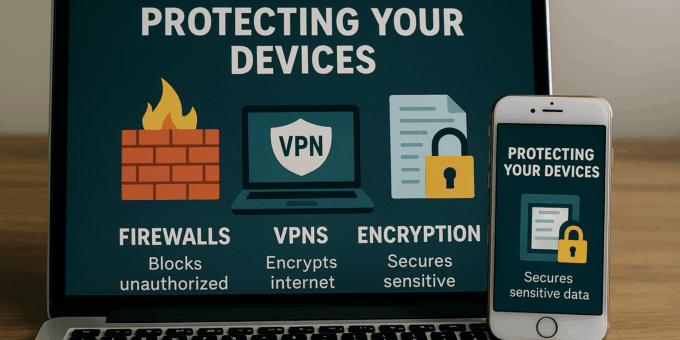
The moment you connect a device to the internet, it becomes a potential target. Whether you’re browsing on your laptop at home, checking emails on your phone, or managing smart home devices, your digital footprint is constantly expanding. Protecting your devices is no longer optional—it’s essential.
Cyber threats have evolved. Malware, phishing, ransomware, and identity theft have become disturbingly common. In such a landscape, proactive defense mechanisms like firewalls, VPNs, and encryption are not luxuries—they are your digital armor.
So how do these tools work? Are they enough? And how can you use them effectively? Let’s break it down.
Understanding Firewalls
A firewall acts as a gatekeeper between your device and the wider internet. Think of it like a security guard at the entrance of a building—only letting in what’s safe and trustworthy.
Firewalls monitor incoming and outgoing traffic, based on predetermined security rules. They help identify and block suspicious activity, reducing the risk of intrusions, malware infections, and data breaches.
Types of Firewalls
There are two main kinds of firewalls:
Hardware Firewalls: These are physical devices that filter traffic before it even reaches your device. They’re ideal for businesses and advanced users who want to secure entire networks.
Software Firewalls: These are programs installed on individual devices. Windows Firewall or macOS Firewall are common examples. They’re easy to use and sufficient for personal protection.
How Firewalls Work
Firewalls inspect data packets—small chunks of data that travel over the internet. They use:
-
Packet Filtering to check headers of each packet and allow/block based on rules.
-
Stateful Inspection to analyze active connections and ensure packets belong to trusted conversations.
-
Proxy Services to act as intermediaries between your device and the destination, adding an extra layer of protection.
Advantages of Firewalls
-
Real-Time Monitoring: Continuously checks data traffic.
-
Custom Rule Settings: Allows for personalized security configurations.
-
Prevents Unauthorized Access: Blocks hackers from breaching your device or network.
With a well-configured firewall, you’re already a step ahead of many cyber threats.
Limitations of Firewalls
Firewalls are crucial, but they’re not foolproof. They:
-
Can’t detect internal threats like a user accidentally downloading malware.
-
Don’t encrypt your data, meaning info can still be intercepted during transmission.
-
May block legitimate traffic if not configured properly.
That’s why pairing firewalls with other tools is vital.
What is a VPN?
A VPN, or Virtual Private Network, encrypts your internet connection and routes it through a secure server. It hides your IP address and location, making your online activity much harder to trace.
This is particularly useful when using public Wi-Fi, where your data is more exposed.
Types of VPNs
-
Remote-Access VPNs: Used by employees to securely connect to their company’s network.
-
Site-to-Site VPNs: Link networks from different locations, mainly used by corporations.
-
Personal VPNs: Ideal for individual users to protect privacy and access restricted content.
How VPNs Work
A VPN creates a secure tunnel between your device and the internet. Data sent through this tunnel is encrypted—only your device and the VPN server can decipher it.
This means that even if someone intercepts your data, it’s unreadable.
Pros and Cons of VPNs
Pros:
-
Protects your data on public networks
-
Bypasses geo-restrictions and censorship
-
Shields IP address and location
Cons:
-
May slow down your internet
-
Free VPNs often lack reliability and security
-
Some services may block VPN traffic
Best VPN Practices
-
Choose a reputable provider with no-log policies.
-
Make sure it supports multiple devices.
-
Always turn on the VPN when using public Wi-Fi.
-
Avoid free VPNs with sketchy terms of service.
What is Encryption?
Encryption is the process of converting data into unreadable code to prevent unauthorized access. Only someone with the correct key can decrypt and read the information.
It’s like putting your data into a safe—and only you have the key.
Types of Encryption
-
Symmetric Encryption: Uses one key for both encryption and decryption.
-
Asymmetric Encryption: Uses a pair—public and private keys—for added security.
-
Hashing: Creates a unique digital fingerprint, commonly used for passwords.
How Encryption Secures Data
Whether it’s banking transactions, email communication, or stored documents—encryption ensures only intended recipients can access the data.
Without encryption, hackers can easily intercept and read your data.
Data at Rest vs Data in Transit
-
Data at Rest: Stored data on your device or cloud storage.
-
Data in Transit: Data being transmitted over a network.
Both need protection. Encrypt your hard drives, USBs, and backup drives. Use encrypted connections (HTTPS, VPNs) for data in transit.
Using Encryption for Devices
You can use:
-
File encryption software like VeraCrypt or BitLocker.
-
Email encryption tools like ProtonMail or Tutanota.
-
Full-disk encryption for laptops and smartphones.
Combining Firewalls, VPNs, and Encryption
For maximum protection, use all three:
-
Firewalls keep threats out.
-
VPNs hide your online activity.
-
Encryption ensures your data stays safe even if intercepted.
They form a powerful trio of security measures that complement each other.
Cybersecurity for Mobile Devices
Smartphones are prime targets. Secure them with:
-
Built-in firewalls or security apps.
-
VPNs to protect mobile browsing.
-
Full-device encryption to safeguard stored data.
Keep your apps updated and avoid sketchy downloads.
Protecting IoT Devices
Smart home gadgets often lack robust security.
-
Use a separate network for IoT.
-
Enable firewall rules to limit device communication.
-
Regularly update firmware.
An insecure smart light bulb could be a hacker’s way into your home.
Antivirus and Anti-malware Software
These tools detect and remove harmful software.
-
Use reputable brands like Bitdefender, Norton, or Malwarebytes.
-
Schedule regular scans.
-
Combine them with firewalls and VPNs for layered protection.
Keeping Software Updated
Updates patch vulnerabilities. Ignoring them is like leaving your door unlocked.
-
Turn on automatic updates.
-
Keep operating systems, browsers, and apps current.
-
Monitor vendor advisories for critical patches.
Common Mistakes in Device Protection
-
Using the same password everywhere
-
Clicking suspicious links
-
Turning off firewalls or antivirus for “convenience”
-
Ignoring software updates
Small lapses can lead to big breaches.
Corporate vs Personal Security
Businesses use centralized tools, IT teams, and policies. But personal users can still mirror these tactics:
-
Use password managers
-
Enforce multi-factor authentication
-
Backup regularly
Future of Cybersecurity
Expect more focus on:
-
AI-powered threat detection
-
Zero-trust architectures
-
Quantum encryption breakthroughs
Staying ahead of cybercriminals means adapting constantly.
Final Thoughts
Cybersecurity might sound complex, but it’s increasingly crucial. With threats lurking around every digital corner, investing time in tools like firewalls, VPNs, and encryption is not just smart—it’s necessary.
Whether you’re guarding family photos or financial data, taking action now can save headaches later.
You Can Also Read : Securing Personal Data: Cybersecurity for iOS and Windows Devices
FAQs
What does a firewall actually protect against?
Firewalls block unauthorized access, prevent malware, and monitor traffic to keep hackers out.
Is a VPN enough to secure my data?
Not entirely. VPNs encrypt your traffic but should be used with firewalls and antivirus for complete protection.
Can I use a free VPN safely?
Most free VPNs compromise privacy or offer limited protection. Choose a reputable paid provider.
How do I know if my device is encrypted?
Check your device’s settings. For example, Windows uses BitLocker and macOS uses FileVault.
Are mobile devices more vulnerable than desktops?
Yes, due to frequent network changes and app-based vulnerabilities. Use mobile-specific security tools.
Do I need all three: firewall, VPN, and encryption?
Yes. Together, they provide comprehensive protection across various threat surfaces.